



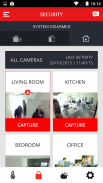



Total Connect Comfort Intl

Description of Total Connect Comfort Intl
The Honeywell Total Connect Comfort app allows users to remotely monitor and manage their home comfort and their security system– at anytime, from anywhere. Honeywell’s Total Connect Comfort is proved to work with any of the following Honeywell connected solutions:
- The evohome thermostat systems
- The single zone thermostat in conjunction with an internet gateway
- The European voice controlled thermostat
- The Wi-Fi Smart thermostat (Middle East version)
- Evohome Security
- Sucrebox Security
With the Honeywell Total Connect Comfort app – and depending on the thermostat installed – users can:
- View and set the indoor temperature
- View and edit the time period program
- View and set a quick action (on selected solutions)
- View and set the system's operating mode (on selected solutions)
- View and set the fan's operating mode (on selected solutions)
- View a 5-Day weather forecast
- Access multiple locations if more than one system is registered
- Access locations that other users share with them
- Turn on or off email notifications about the system's connectivity status
- Automatically upgrade to new features once they become available
- View and set the indoor temperature
- View and edit the time period program
With the Honeywell Total Connect Comfort app – and Evohome / SucreBox security – users can:
* Arming / disarming / partial arming
* Camera shots: Sequence of up to 05 pictures /Automatically triggered (alarm) or manually triggered /Delete pictures from the app
* Alarm Notifications: Email / SMS
* Activity Feed: List view of all activities
To learn more about each solution and their respective functionalities, download the app now and take the tour using the demo mode.
Note: Tablets devices are not officially supported by this mobile app. Although most of tablets models might still work, Honeywell cannot guaranty fully functioning features and user interfaces.
</br></br></br></br>
</br></br></br></br></br></br></br></br></br></br></br></br>
</br></br></br></br></br></br>





















